Tip provided by Don Leverton
Beginning with Access 2007 …
Datasheet style subforms (which I use a LOT of) have been “improved” by offering dropdowns in the top row of fieldnames, which allow filtering and sorting options.
![]()
This is something that I DO NOT want!
In order to turn OFF this behavior, go to the individual subform’s Design View, and open the form’s Property Sheet.
Scroll down to the “Shortcut Menu” and set it to “No”.
Reopen your datasheet subform, and voila!
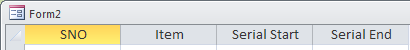
Save the form and that’s it.
4,908 total views, 1 views today

 Access MVP (2010-2015)
Access MVP (2010-2015)
