The difficult I do immediately, the impossible takes a little bit longer.

Database Folder Set-Up...
When deploying a database you should always consider where those files are going to be stored. This also means splitting the database. The Backend should be on the Server and Frontends should be distributed to individual Users. Users should NEVER share a Frontend located on the Server.
I typically set-up my folders as pictured below...
When deploying a database you should always consider where those files are going to be stored. This also means splitting the database. The Backend should be on the Server and Frontends should be distributed to individual Users. Users should NEVER share a Frontend located on the Server.
I typically set-up my folders as pictured below...
General
| Tips (Main) |
| Home |
| Command Line Switches |
| Quick Access Toolbar (QAT) |
| Customize Toolbox Controls |
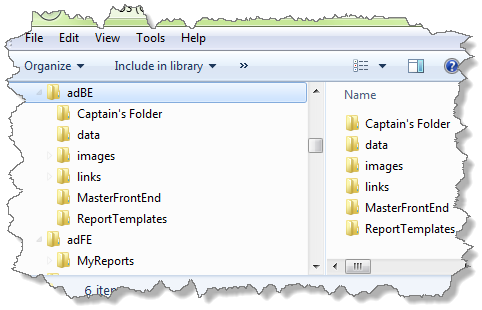
| Main Folder | Subfolder | Description |
| adBE | ||
| Captain's Folder | Developer's files (You may also want to store back-ups in here.) | |
| data | backend.accdb (If using an SQL Server this folder is not needed.) | |
| images | Images used solely by the database | |
| links | If a User links (attaches) a file it makes a copy here and remaps the path in the database to open this one. This ensures everyone has access to the file. | |
| MasterFrontEnd | Where the master Frontend is stored that is used to update User's local Frontends | |
| ReportTemplates | Where I keep Excel or Word files that are used as Templates when exporting from the database. | |
| adFE | Where the Frontend.accdb resides | |
| MyReports | Where all Users exported reports default to when exporting |
Using the same generic folder set-up makes it easier when deploying as I don't have to keep rewriting the routine initially setting up the database.
That said, if Users want to set up additional folders you can give them the ability to do via the Settings menu.
That said, if Users want to set up additional folders you can give them the ability to do via the Settings menu.