• Double-click to see Purchase Order details
• Double-click to see Vendor\Supplier details
• Export complete Inventory List to Microsoft Excel
• Filter Inventory based on Category, Line (Machinery), Cabinet ID (Location) or Supplier
• Attach multiple Vendor\Suppliers to Inventory Items
• Find as you Type by Inventory Item ID or Description
• Create *Groups* for items that are not inventory for each Purchase Order creation, I.e. Freight, Service, IT (Technology)
• Double-click to see Vendor\Supplier details
• Export complete Inventory List to Microsoft Excel
• Filter Inventory based on Category, Line (Machinery), Cabinet ID (Location) or Supplier
• Attach multiple Vendor\Suppliers to Inventory Items
• Find as you Type by Inventory Item ID or Description
• Create *Groups* for items that are not inventory for each Purchase Order creation, I.e. Freight, Service, IT (Technology)
The difficult I do immediately, the impossible takes a little bit longer.

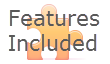
Spare Parts
| Projects (Main) |
| Home |
