Multiple copies of 1(one) Report using a Cartesian Product...
You want to print out a report but you want two copies because one needs to say Original and the other you want to say Copy. (Note: you can make your copies say anything you want and you are not limited to two.
The only thing you need to add to your database is tblCopy with one field, cCopy. Once you have created the table drop it in the query that is the RecordSource of the Report.
Note: Using this type of query you can only use INNER joins. The Cartesian join (or rather lack thereof) does not support RIGHT or LEFT joins.
You want to print out a report but you want two copies because one needs to say Original and the other you want to say Copy. (Note: you can make your copies say anything you want and you are not limited to two.
The only thing you need to add to your database is tblCopy with one field, cCopy. Once you have created the table drop it in the query that is the RecordSource of the Report.
Note: Using this type of query you can only use INNER joins. The Cartesian join (or rather lack thereof) does not support RIGHT or LEFT joins.
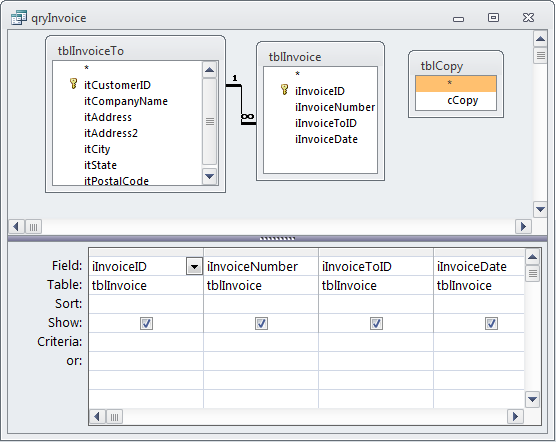
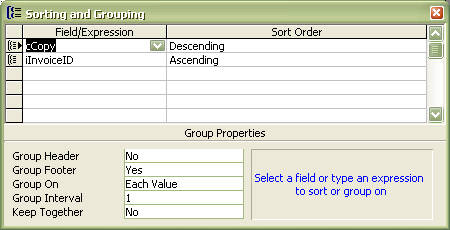
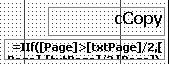

If you are using Headers and/or Footers in your Report make sure the cCopy is first or you will not get multiple copies.
Next, place the field cCopy in the Report Header and run the Report. To download the sample click here.
The difficult I do immediately, the impossible takes a little bit longer.

Reports
| Tips (Main) |
| Home |

