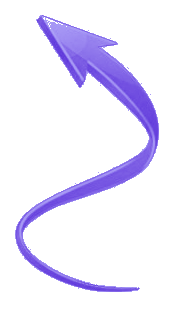ABC
blank
blank
DEF
blank
GHI
blank
blank
blank
We want the blanks to be filled so it looks like this...
ABC
ABC
ABC
DEF
DEF
GHI
GHI
GHI
Copy and paste the code below into a new Module, changing the name of YourTable to match your table. Remember, do not name your Module the same as the Function!
To call the Function, bring up the Immediate window (Ctrl + G) OR open any Module and on the Menu Bar select
View... Immediate Window. Then type...
?CopyFieldRecords(pstrRST, pstrFieldToCopy, pstrID)
pstrRST = "YourTableName"
pstrFieldToCopy = "YourFieldName" 'The name of the field that you want to copy down
pstrID = "IDField"
Copy fields down from above record...
Say we want to automatically fill fields with the value from the field above and we don't want to sit there all day (and night) to get it done.
In this example, the first field has value ABC, next is blank, next is blank and next has value DEF etc...
Say we want to automatically fill fields with the value from the field above and we don't want to sit there all day (and night) to get it done.
In this example, the first field has value ABC, next is blank, next is blank and next has value DEF etc...
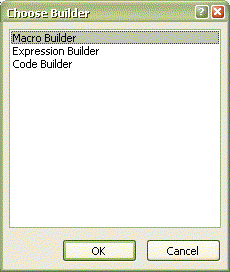
These are String values so don't forget the quotation marks!
The difficult I do immediately, the impossible takes a little bit longer.


Function CopyFieldRecords(pstrRST As String, pstrField As String, pstrID As String) As Boolean 'Originally posted by David in the Newsgroups in 1999 Dim db As Database Dim rec As Recordset Dim vCopyDown As Variant CopyFieldRecords = True On Error GoTo err_copyrecords vCopyDown = Null Set db = CurrentDb() Set rec = db.OpenRecordset("Select * FROM [" & YourTable & "]") While Not rec.EOF 'If the field isn't blank then use this to copy down If Nz(rec(pstrField), "") <> "" Then vCopyDown = rec(pstrField) Else 'Only if we have something to copy down If Nz(vCopyDown, "") <> "" Then rec.Edit rec(pstrField) = vCopyDown rec.Update End If End If rec.MoveNext Wend exit_copyrecords: Exit Function err_copyrecords: MsgBox Error, vbCritical, "Copy Fields Down Records" CopyFieldRecords = False GoTo exit_copyrecords End Function

In Access 2007 Ctrl + G brings up the *Choose Builder* window (pictured below). Simply select Code Builder to get to the VB Editor.
VBA
| Tips (Main) |
| Home |