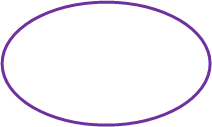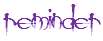Loop thru a Recordset and Output To seperate .RTF or .PDF...
The difficult I do immediately, the impossible takes a little bit longer.

'Posted by ADezii 5.23.2009 on bytes.com 'Modified by Gina Whipp 11.4.2009 to OutputTo Multiple Files 'Tested in Access 2003 and Access 2010 with a Combo Box Dim intCounter As Integer Dim cboCode As ComboBox Set cboCode = Me![YourControl] 'If Your Data Type is Numeric use this section For intCounter = 0 To cboCode.ListCount - 1 DoCmd.OpenReport "YourReport", acViewPreview, , _ "[YourFieldControlSource] = " & cboCode.ItemData(intCounter) DoEvents DoCmd.OutputTo acOutputReport, "YourReport", acFormatRTF, "DriveLetter:/FolderName/FileName" & Format(intCounter, "000") & ".rtf" 'DoCmd.OutputTo acOutputReport, "YourReport", acFormatPDF, "DriveLetter:/FolderName/FileName" & Format(intCounter, "000") & ".pdf" DoCmd.Close acReport, "YourReport" Next 'If Your Data Type is a String use this section For intCounter = 0 To cboCode.ListCount - 1 DoCmd.OpenReport "YourReport", acViewPreview, , _ "[YourFieldControlSource] = '" & cboCode.ItemData(intCounter) & "'" DoEvents DoCmd.OutputTo acReport, "YourReport", acFormatRTF, "DriveLetter:/FolderName/FileName" & Format(intCounter, "000") & ".rtf" 'DoCmd.OutputTo acOutputReport, "YourReport", acFormatPDF, "DriveLetter:/FolderName/FileName" & Format(intCounter, "000") & ".pdf" DoCmd.Close acReport, "YourReport" Next
VBA
| Tips (Main) |
| Home |
Function fSaveReportsAsPDF() As String On Error GoTo Error_Proc 'From https://www.access-diva.com/ DoCmd.Hourglass True Dim strSQL As String Dim rs As Recordset Dim strPath As String strPath = "YourDrive:\YourPath\" strSQL = "SELECT UniqueField" & _ "FROM tblYourTable" Set rs = CurrentDb.OpenRecordset(strSQL) With rs .MoveFirst Do While Not .EOF DoCmd.OpenReport "rptYourReport", acViewPreview, , "[UniqueField] = '" & rs!UniqueField & "'" DoCmd.Minimize DoCmd.OutputTo acOutputReport, "rptYourReport", acFormatPDF, strPath & !UniqueField & ".pdf" DoCmd.Close acReport, "rptYourReport", acSaveNo .MoveNext Loop End With rs.Close Set rs = Nothing Exit_Proc: DoCmd.Hourglass False Exit Function Error_Proc: Select Case Err.Number Case 287: Resume Exit_Proc 'ignore the error Case Else: MsgBox "Error encountered fSaveReports: " & Err.Description, vbExclamation, Err.Number Resume Exit_Proc 'display a message then exit End Select End Function
With Combo Box or List Box
fSaveReportsAsPDFs
Be sure to change the strSQL, Fields, Controls, Paths and Reports to match your own!