Loop While Renumbering Two Columns...
This is an oldie but a goody... I needed to loop thru a Recordset after the slides had been added and make sure there were only 140 slides per tray AND make sure they were in sequential order AND I could change the TrayID or the PositionID at any time and still have it reorder...
This is an oldie but a goody... I needed to loop thru a Recordset after the slides had been added and make sure there were only 140 slides per tray AND make sure they were in sequential order AND I could change the TrayID or the PositionID at any time and still have it reorder...
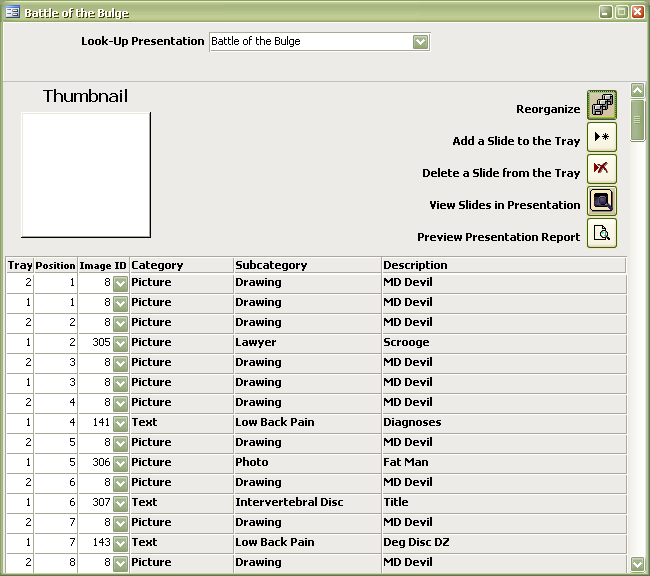
The difficult I do immediately, the impossible takes a little bit longer.
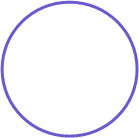
Private Sub cmdReorganize_Click() Dim Slide As Database Dim Present As Recordset Dim ITray As Integer, IPosit As Integer, IMax As Integer Set Slide = CurrentDb Set Present = Slide.OpenRecordset("qryPresentationAddEdit", dbOpenDynaset) If Not IsNull(Me.txtImageID) Then IMax = 140 'Set Maximum number for Tray Position Requery 'Refreshes screen Present.Requery 'Sorts to ensure first record is lowest value of tray, position Present.MoveFirst 'Ensures we start at first record ITray = Present![txtTrayID] 'Init Tray counter to value in first record IPosit = 1 'forces position 1 Do Until Present.EOF 'loop through to End Of File If IPosit > IMax Then 'Last one updated was at maximum or last position IPosit = 1 'Reset ITray = ITray + 1 'Increment Tray End If If ITray < Present![txtTrayID] Then 'Changed tray number, continue numbering from 1 of next tray IPosit = 1 'Reset ITray = Present![txtTrayID] 'Set Tray End If Present.Edit 'Enable updating Present![txtPositionID] = IPosit 'Set new Position in Tray Present![txtTrayIDr] = ITray 'Set new Tray Present![chkPositionFlag] = 0 'Set Position Flag to OFF Present.Update Present.MoveNext 'Move to next record IPosit = IPosit + 1 'Increment Position in Tray Loop 'end of EOF do loop Present.Requery 'Sort records into new order Requery 'Refreshes screen DoCmd.GoToRecord , , acNext 'Moves to the next record Present.Close 'qryPresentationAddEdit Else MsgBox "Please look up a Presentation!", vbExclamation End If End Sub

Once all the Images for the Presentation had been selected all I had to do was click the Reorganize button (above). If you look at the example (purple circle) some changed to Tray 2 and the PositionID has been adjusted because the limit of 140 slides in Tray 1 had been reached.
Below is the code behind the Reorganize button, have fun!
Below is the code behind the Reorganize button, have fun!
VBA
| Tips (Main) |
| Home |