Code Snippets...
Most code here has been tested and, in some cases, used. Any code untested will be marked accordingly. We offer no support for the code or your ability to implement it. If you require assistance please post in one of the newsgroups listed here. It is strongly recommended you test the code in a copy of your database. In other words, use at your own risk!
Most code here has been tested and, in some cases, used. Any code untested will be marked accordingly. We offer no support for the code or your ability to implement it. If you require assistance please post in one of the newsgroups listed here. It is strongly recommended you test the code in a copy of your database. In other words, use at your own risk!
= Click to view where Code Block was used
Create a Custom ID...
Add a custom Record Count...
Limit the amount of Records that can be entered in a Continuous Form...
Change Control Source of Combo Box based on previous Combo Box...
Sort Records using Labels...


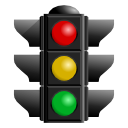

Traffic Light changes colors based on conditions (well, really the Image changes)...
Original Image
The code below demonstrates how *change* the light based on Contract parameters...
As you can see I don't store my images in the database. I create a subfolder images to store all images including logos used in the database on forms and reports. (I name all logos *MyLogo.png* so I have less coding to amend.)
Images take up space and cause bloating which would push your database to its max size (2 GIG) very quickly, especially if your database is image intensive. Try this link which has MANY samples of how to insert/display images in forms and reports without storing them in the database... Image Handling
Images take up space and cause bloating which would push your database to its max size (2 GIG) very quickly, especially if your database is image intensive. Try this link which has MANY samples of how to insert/display images in forms and reports without storing them in the database... Image Handling
The difficult I do immediately, the impossible takes a little bit longer.

Private Sub cmdAddNewQuote_Click() On Error Resume Next '501121 If Not IsNull([cboCompanyID]) Then DoCmd.GoToRecord , , acNewRec Me.txtQuoteID = StrReverse(Format(Date, "yy")) & Format(Date, "m") & Format(Date, "d") & "-" & DMax(Right([qQuoteID], 1), "tblQuote") + 1 Me.cboQuoteID = Me.txtQuoteID Else MsgBox "You MUST select a Company first!", vbCritical, "New Quote" End If End Sub
With Me.RecordsetClone .MoveLast Me.txtPage = Me.CurrentRecord & " of " & .RecordCount & " line(s)" End With
Private Sub Form_BeforeInsert(Cancel As Integer) On Error Resume Next If Not IsNull([txtFFESpecificationID]) Then If DCount("ffessFFESpecificationID", "tblFFESpecificationSize", "[ffessFFESpecificationID]=" & Me![txtFFESpecificationID]) = 4 Then MsgBox "Only 4 sizes allowed per sheet!", vbExclamation + vbOKOnly, "FF&E Size" Me!txtFFESpecificationID.Undo Me!txtSize.Undo DoCmd.RunCommand acCmdUndo DoCmd.GoToRecord , , acPrevious End If End If End Sub
Private Sub cboInvoiceTo_AfterUpdate() On Error Resume Next Select Case Me!cboInvoiceTo Case 0: Me!cboInvoiceToID.RowSource = "" MsgBox "You don't need to add an Invoice To!" Case 1: Me!cboInvoiceToID.RowSource = "" MsgBox "You don't need to add an Invoice To!" Case 2: Me!cboInvoiceToID.RowSource = "SELECT DISTINCT tblInvoiceTo.itInvoiceToID, tblInvoiceTo.itCompanyName FROM tblInvoiceTo ORDER BY tblInvoiceTo.itCompanyName;" Case 3: Me!cboInvoiceToID.RowSource = "SELECT DISTINCT tblInvoiceTo.itInvoiceToID, tblInvoiceTo.itCompanyName FROM tblInvoiceTo ORDER BY tblInvoiceTo.itCompanyName;" Case 4: Me!cboInvoiceToID.RowSource = "SELECT DISTINCT tblInvoiceTo.itInvoiceToID, tblInvoiceTo.itCompanyName FROM tblInvoiceTo ORDER BY tblInvoiceTo.itCompanyName;" Case 5: Me!cboInvoiceToID.RowSource = "SELECT DISTINCT tblInvoiceTo.itInvoiceToID, tblInvoiceTo.itCompanyName FROM tblInvoiceTo ORDER BY tblInvoiceTo.itCompanyName;" End Select On Error GoTo 0 End Sub
Private Sub lblBuyerName_Click() On Error Resume Next Me.txtBuyerName.SetFocus If Me.lblBuyerName.BackColor = -2147483633 Then DoCmd.RunCommand acCmdSortDescending Me.lblBuyerName.BackColor = 6697728 'Golden Yellow Me.lblBuyerName.Caption = vbCrLf & " Buyer's Name " & Chr(118) Me.lblLastLogDate.Caption = "Last" & vbCrLf & "Log Date" Me.lblState.Caption = vbCrLf & "State" Else DoCmd.RunCommand acCmdSortAscending Me.lblBuyerName.BackColor = -2147483633 'Transparent Me.lblBuyerName.Caption = vbCrLf & " Buyer's Name " & Chr(94) Me.lblLastLogDate.Caption = "Last" & vbCrLf & "Log Date" Me.lblState.Caption = vbCrLf & "State" End If End Sub
Private Sub Form_Current() On Error Resume Next 'From http://www.access-diva.com If Me.txtEndDate < Date Then Me.imgTrafficLight.Picture = "C:/GTC/Images/TrafficLightRed.png" Me.txtNoContract = "Expired Contract!" Else Me.txtNoContract = "" End If If Me.chkOverride = -1 Then Me.imgTrafficLight.Picture = "C:/GTC/Images/TrafficLightRed.png" Else If Me.txtEndDate > Date Or IsNull([txtInvoicePaidDate]) Then Me.imgTrafficLight.Picture = "C:/GTC/Images/TrafficLightYellow.png" If Me.txtEndDate > Date And Not IsNull([txtInvoicePaidDate]) Then Me.imgTrafficLight.Picture = "C:/GTC/Images/TrafficLightGreen.png" End If End If End If End Sub


VBA
| Tips (Main) |
| Home |

