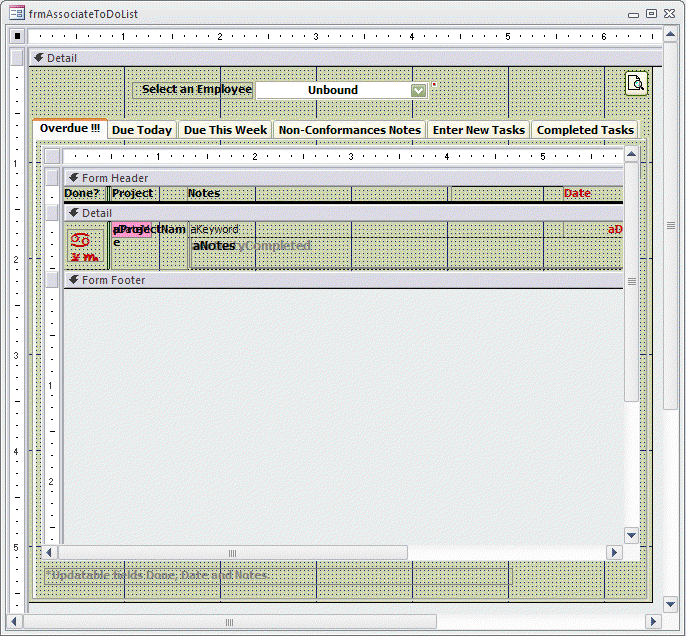
Linking Subforms to an Unbound Control(s) on the Main (Parent) Form
You want to link a Subform to the Parent Form but your Parent Form is UNBOUND. So, when you try to pull up the Subform Field Linker you get...
You want to link a Subform to the Parent Form but your Parent Form is UNBOUND. So, when you try to pull up the Subform Field Linker you get...
You can still do what you want, however, instead of using the Subform Field Linker you will need to type in the field names. Pull up the Property Sheet for the Subform and...
Check your spelling, save and close out of Design View. When your form opens, it will open blank until you make a selection from the Combo Box (on the Parent form) at which time the records in subform will open to those filtered records. (This same process can also be applied using a Text Box.)
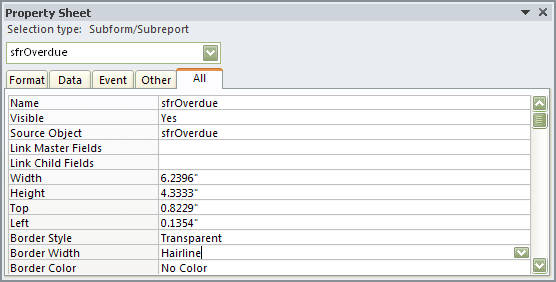
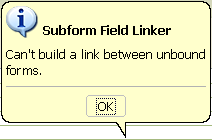
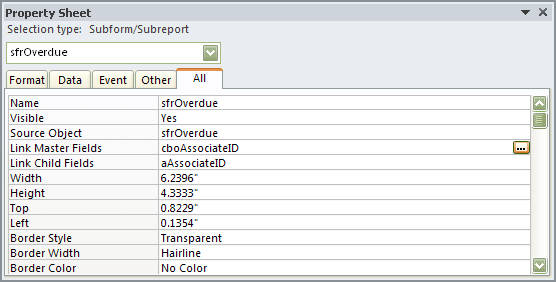

Type in the field name under Link Child Fields and the then type the control name under Link Master Fields.
The difficult I do immediately, the impossible takes a little bit longer.

Forms
| Tips (Main) |
| Home |