The difficult I do immediately, the impossible takes a little bit longer.

Forms
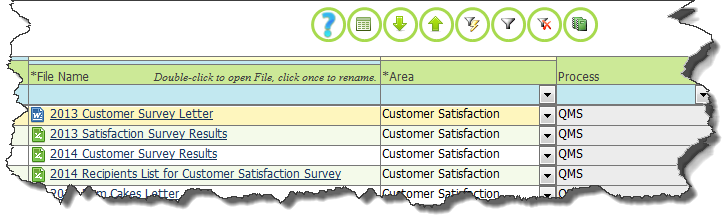
Searching Records...


Private Sub cmdSetFilter_Click() Dim strWhere As String Dim lngLen As Long Dim ctl As Control '*********************************************************************** 'Look at each search box, and build up the criteria string from the non-blank ones. '*********************************************************************** If Me.cboSAreaID <> "" Then strWhere = strWhere & "([fAreaID] = " & Me.cboSAreaID & ") AND " End If If Me.cboSFileCodeID <> "" Then strWhere = strWhere & "([fFileCodeID] = " & Me.cboFileCodeID & " OR [fFileCodeID] = 3) AND " End If If Me.txtSFileName <> "" Then strWhere = strWhere & "([fFileName] Like ""*" & Me.txtSFileName & "*"") AND " End If If Me.txtSIdentifier <> "" Then strWhere = strWhere & "([fIdentifier] Like ""*" & Me.txtSIdentifier & "*"") AND " End If If Me.cboSFileTypeID <> "" Then strWhere = strWhere & "([fFileTypeID] = " & Me.cboSFileTypeID & ") AND " End If If Me.cboSProcessID <> "" Then strWhere = strWhere & "([aProcessID] = " & Me.cboSProcessID & ") AND " End If 'Yes/No field and combo example. If combo is blank or contains "ALL", we do nothing. If Me.cboSObsolete = True Then strWhere = strWhere & "([fObsolete] = True) AND " ElseIf Me.cboSObsolete = 0 Then strWhere = strWhere & "([fObsolete] = False) AND " End If If Me.cboSPartOfQualitySystems = True Then strWhere = strWhere & "([fPartOfQualitySystems] = True) AND " ElseIf Me.cboSPartOfQualitySystems = 0 Then strWhere = strWhere & "([fPartOfQualitySystems] = False) AND " End If '*********************************************************************** 'Chop off the trailing " AND ", and use the string as the form's Filter. '*********************************************************************** 'See if the string has more than 5 characters (a trailng " AND ") to remove. lngLen = Len(strWhere) - 5 If lngLen <= 0 Then 'Nah: there was nothing in the string. MsgBox "No criteria", vbInformation, "Nothing to do." Else 'Yep: there is something there, so remove the " AND " at the end. strWhere = Left$(strWhere, lngLen) 'For debugging, remove the leading quote on the next line. Prints to Immediate Window (Ctrl+G). 'Debug.Print strWhere 'Finally, apply the string as the form's Filter. Me.Filter = strWhere Me.FilterOn = True End If End Sub
On Error Resume Next Select Case Me.cmdShowAll.Caption Case ShowFiltered Me.RecordSource = "qryActiveFiles" Me.cmdShowAll.Caption = ShowAll Me.cmdShowAll.ControlTipText = "Click to Show All" Me.cmdShowAll.BorderColor = RGB(167, 218, 78) Case ShowAll Me.RecordSource = "qryFileList" Me.cmdShowAll.Caption = ShowFiltered Me.cmdShowAll.ControlTipText = "Click to Show Filtered" Me.cmdShowAll.BorderColor = RGB(255, 194, 14) End Select
Command Buttons with Combo and Text Boxes
Showing records in a continuous Form is quite common. The only caveat is if you have a few hundred records or more. No one wants to scroll the Form to find a record. To handle this I use two different types of searches on the same Form. The Form opens to *live* or *active* records and all archived records are *hidden* (because I don't believe in deleting anything).
The first part of this Search, the blue boxes at the top of Form pictured below, utilizes Allen Browne's Search Criteria code which has a sample download here.
Amended code for blue boxes used on the example pictured below...
The first part of this Search, the blue boxes at the top of Form pictured below, utilizes Allen Browne's Search Criteria code which has a sample download here.
Amended code for blue boxes used on the example pictured below...
Now to add a way to toggle back and forth between active or live and archived (all). At the very top of the Form's Module under...
Option Compare Database
Option Explicit
...place...
Const ShowAll = "SHOW ALL"
Const ShowFiltered = "FILTERED"
Now create your Command Button and name it cmdShowAAll. (Note, you can change the name but then don't forget to change the code.) To identify when the filter is on (orange) or off (green) I use the border color. However, you can set yours to show the Command Button's Caption and then just remove the lines that changes the border color.
Option Compare Database
Option Explicit
...place...
Const ShowAll = "SHOW ALL"
Const ShowFiltered = "FILTERED"
Now create your Command Button and name it cmdShowAAll. (Note, you can change the name but then don't forget to change the code.) To identify when the filter is on (orange) or off (green) I use the border color. However, you can set yours to show the Command Button's Caption and then just remove the lines that changes the border color.
Once you have your command button on your Form place the below in the On_Click event procedure of said button. Now your Users can toggle back and forth between live records or all the records.
...Combo Box with Text Box
Search Form...
Be sure to change the Row Sources, Forms and Controls to match your own!
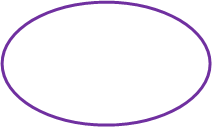
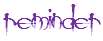
| Tips (Main) |
| Home |



