While developing you may find yourself in the VB Editor adjusting the Function for a Control or the Form itself. When it opens you have to hunt down where the cursor is flashing, even though you have clicked the After_Update event for a specific control. There’s an easier way…
- When you click the Build button on the event line for which you want to modify…
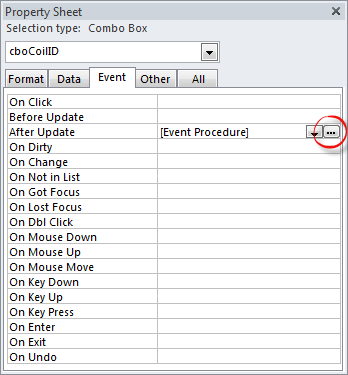
Step 1
2. The VB Editor opens and you see the entire VB Editor. Rather than hunt down where the cursor is flashing…
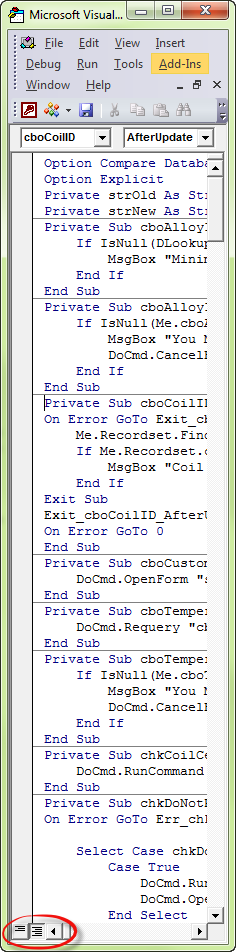
Step 2
3. …select the Procedure View button located in the lower left hand corner of the VB Editor (see image below, Step 3).
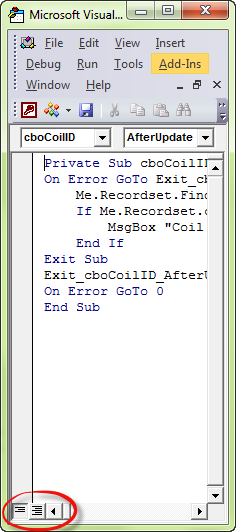
Step 3
Now you’re only going to see the Procedure for the Control you selected! Pretty cool!
![]()

 Access MVP (2010-2015)
Access MVP (2010-2015)
