You found a piece of code, it says to copy/paste into the Event Procedure of your Control, great! Hmm, now where exactly is that?
First, open you Form in Design Mode making sure the Property Sheet is open. Select your Control and on the Property Sheet select the Event tab.
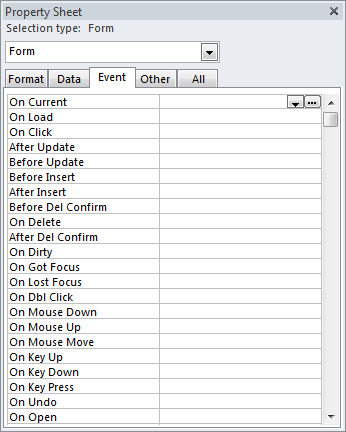
Go copy the code you want to paste. Then click on the line of the event you want to add the code to, i.e. the On Current. From here you can click the Ellipse button, the one with the three dots, or you can first select [Event Procedure] from the drop down and then click the Ellipse button, pictured below.
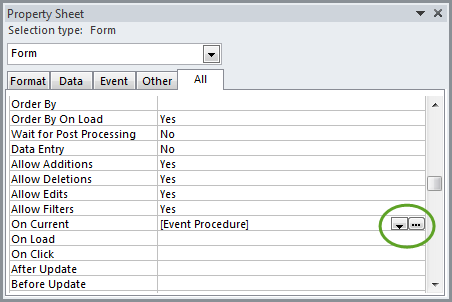
Once the Ellipse button is clicked the VB Editor will open…
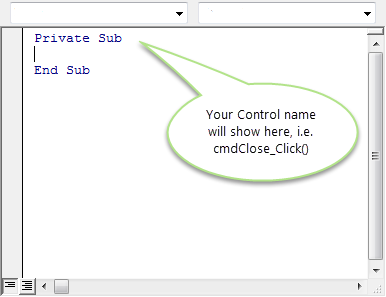
Then paste (Ctrl+V) your code between the Private Sub… and End Sub. To be sure it pasted correctly, at the top from the menu select Debug then Compile. If there are any errors you can fix and then save and close (or close and save).
1,256 total views, 1 views today

 Access MVP (2010-2015)
Access MVP (2010-2015)

[…] the On Timer Event Procedure place […]