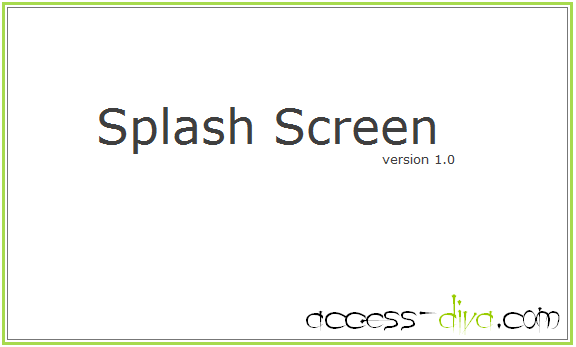
To create a Splash Screen using a Form…
- Create a new Form
- In the Properties Sheet set…
- Set the Border to None
- Set Auto Center to Yes
- Set Pop Up to Yes
- Set Moveable to No (optional)
- Set the Timer Interval to the amount of time (in milliseconds) you want the Splash Screen to stay open, i.e. 5000 = 5 seconds
- In the On Timer Event Procedure place DoCmd.Close
- Save, close and double-click to reopen and test. Click here to download a sample.
P.S. Splash Screens are especially handy if you want to preload some data before the database actually opens.
![]()

 Access MVP (2010-2015)
Access MVP (2010-2015)
