Every once in a while you may want to restrict how many records can be entered. Maybe because of space limitations on a Report or perhaps you want to limit CD rentals to 4 per Customer or book a specific amount people per room. Whatever the reason here’s some code to make it happen…
What I used to use (and it worked)…
Private Sub Form_BeforeInsert(Cancel As Integer)
If DCount("ICS", "qryIncidentCrimes") = 4 Then
MsgBox "Only 3 Charges allowed per report, if you have additional charges you must start a new report!", vbExclamation
Me!cboICS.Undo
DoCmd.RunCommand acCmdUndo
DoCmd.GoToRecord , , acPrevious
Forms![frmIncidentInformation]![txtTimeOfOccurrence].SetFocus 'Here I set focus back to the Main Form
End If
End Sub
But then I found a more efficient way…
In a Subform
Private Sub Form_BeforeInsert(Cancel As Integer)
If Me.NewRecord = True And Me.RecordsetClone.RecordCount = 4 Then MsgBox "Only 4 sizes allowed per sheet!", vbExclamation + vbOKOnly, "FF&E Size" DoCmd.GoToRecord , , acPrevious End If
End Sub
In a Main Form
Private Sub Form_Current()
If Me.NewRecord = True And Me.RecordsetClone.RecordCount = 4 Then MsgBox "Only 4 sizes allowed per sheet!", vbExclamation + vbOKOnly, "FF&E Size" DoCmd.GoToRecord , , acPrevious End If
End Sub
![]()

 Access MVP (2010-2015)
Access MVP (2010-2015)
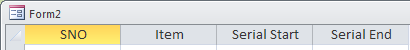

Recent Comments
No comments.